How to Use Property Portal
Welcome to Property Portal – your AI-powered tool for instant property analysis. This quick guide will show you how to scan properties, read reports, and unlock deeper insights with a subscription.
Here’s a quick walkthrough of how to use Property Portal
Step-by-Step Guide
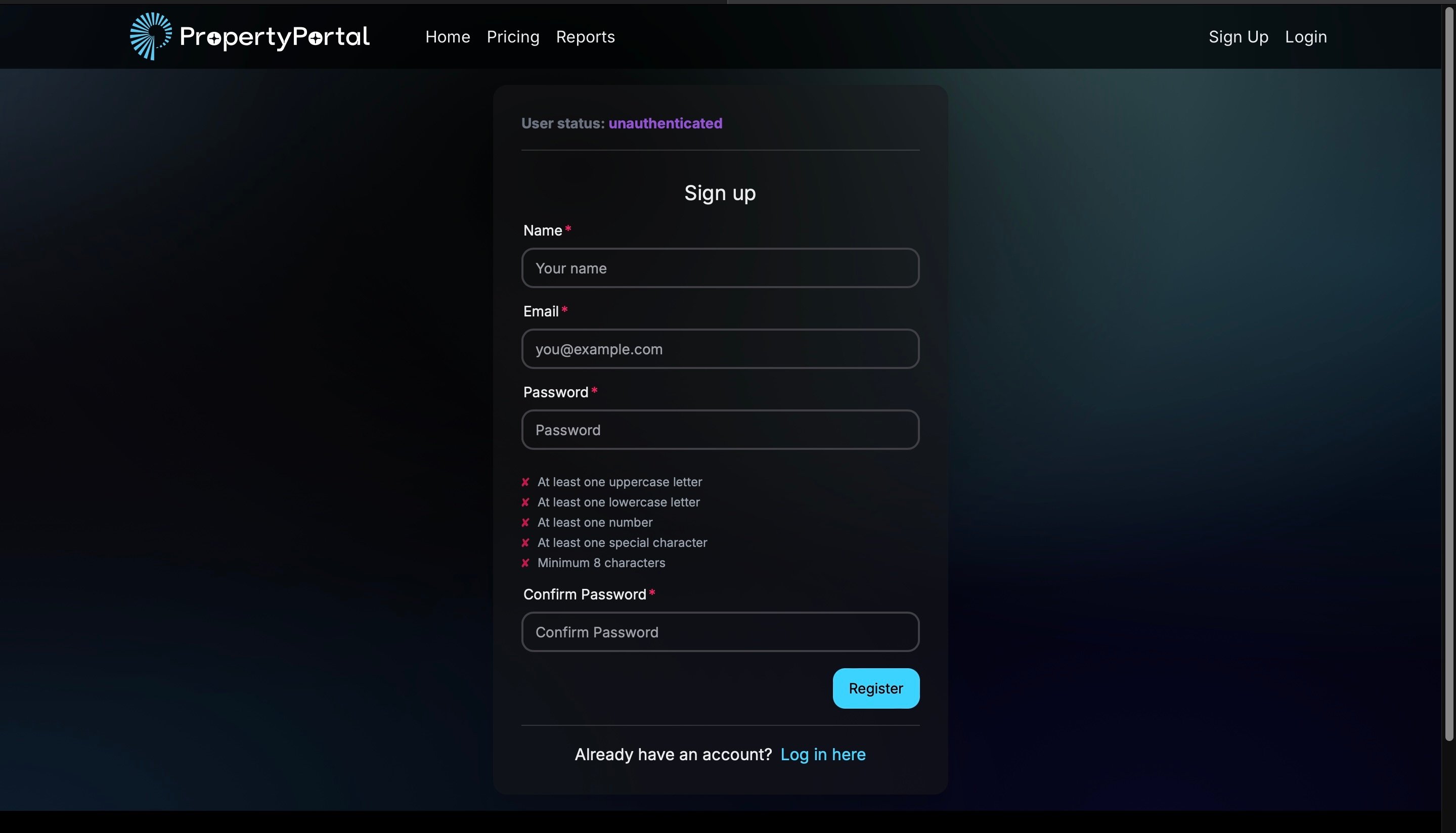
Step 1: Create an Account
- Sign up with your email to get started.
- You’ll receive 3 free scans to test the platform - no card required.
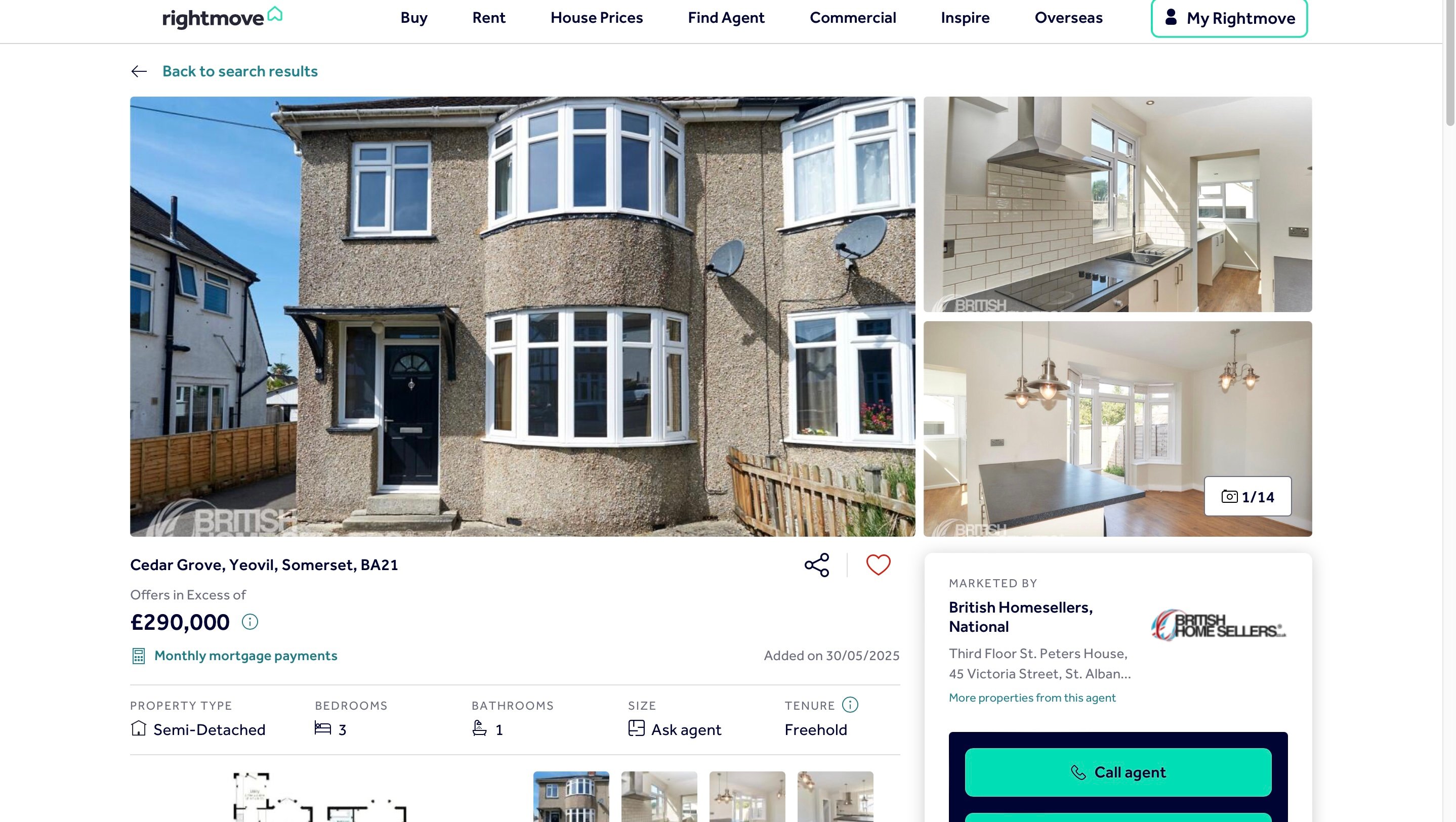
Step 2: Find a Rightmove Listing
- Go to Rightmove.co.uk
- Copy the URL of a property you’re interested in.
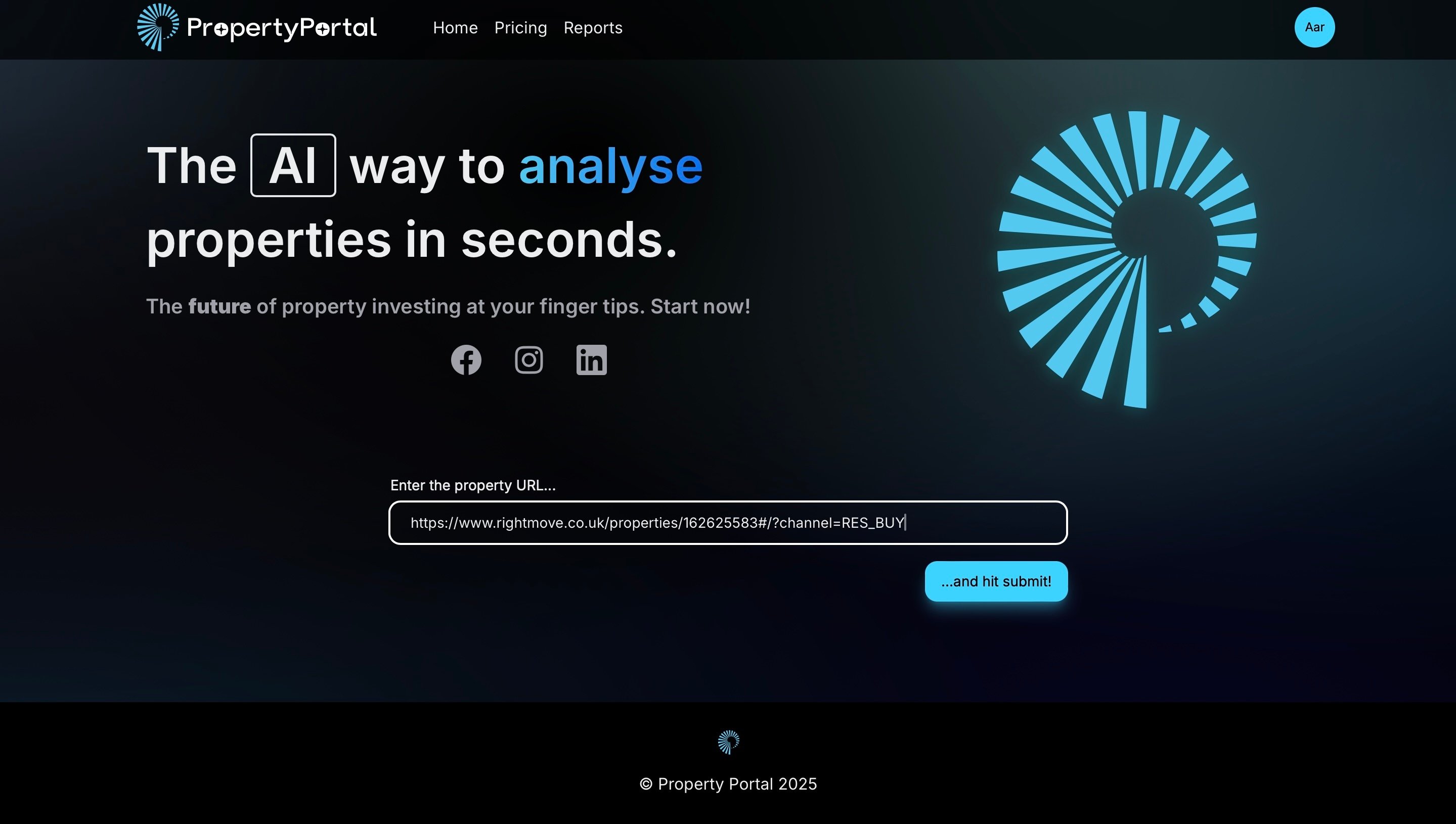
Step 3: Paste the Link into the App
- On the homepage, paste the Rightmove link into the search bar.
- Hit “Submit” and let the AI do its work.
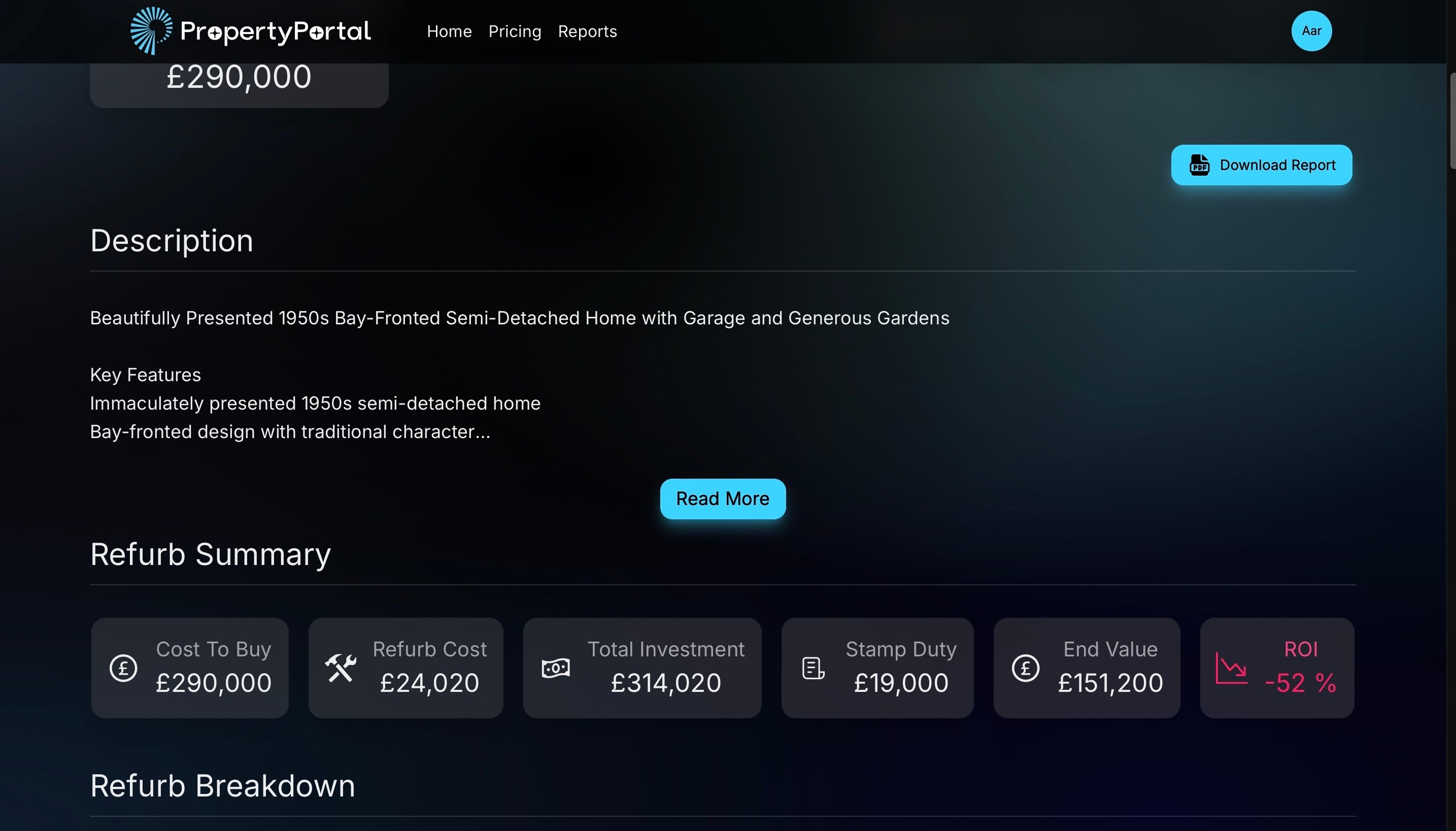
Step 4: Review Your Analysis
Once loaded, your report will show:
- 🛠️ Refurbishment Cost Estimate
- 🏷️ End Value (GDV)
- 💷 Ideal Purchase Price
- 📈 Projected ROI & Yield
- 🧾 Breakdown of Fees & Costs
Each section is clearly labeled and colour-coded for easy understanding.
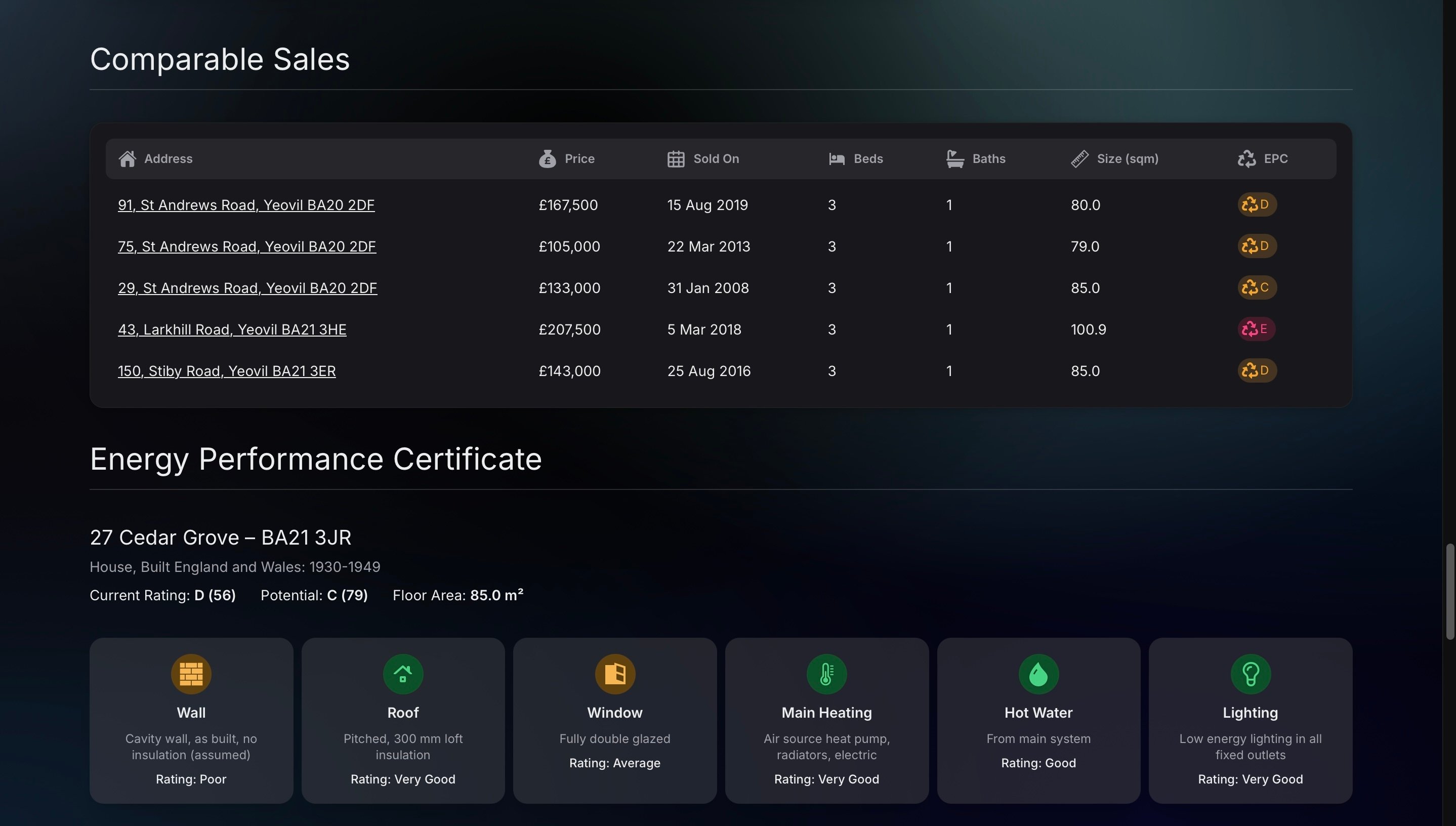
Step 5: Understand the Layout
Your scan report includes:
- Description – A brief summary of the property and its key features
- Refurb Summary – Total estimated cost for refurbishment works
- Refurb Breakdown – Cost split by area: kitchen, bathroom, flooring, etc.
- Comparables – Recently sold nearby properties to help assess value
- EPC – Energy Performance Certificate rating and key efficiency notes
- Floorplan – Visual layout of the property’s rooms and structure
- IMD Score – Index of Multiple Deprivation for local area insight
- Property Location – Postcode, map view, and category classification
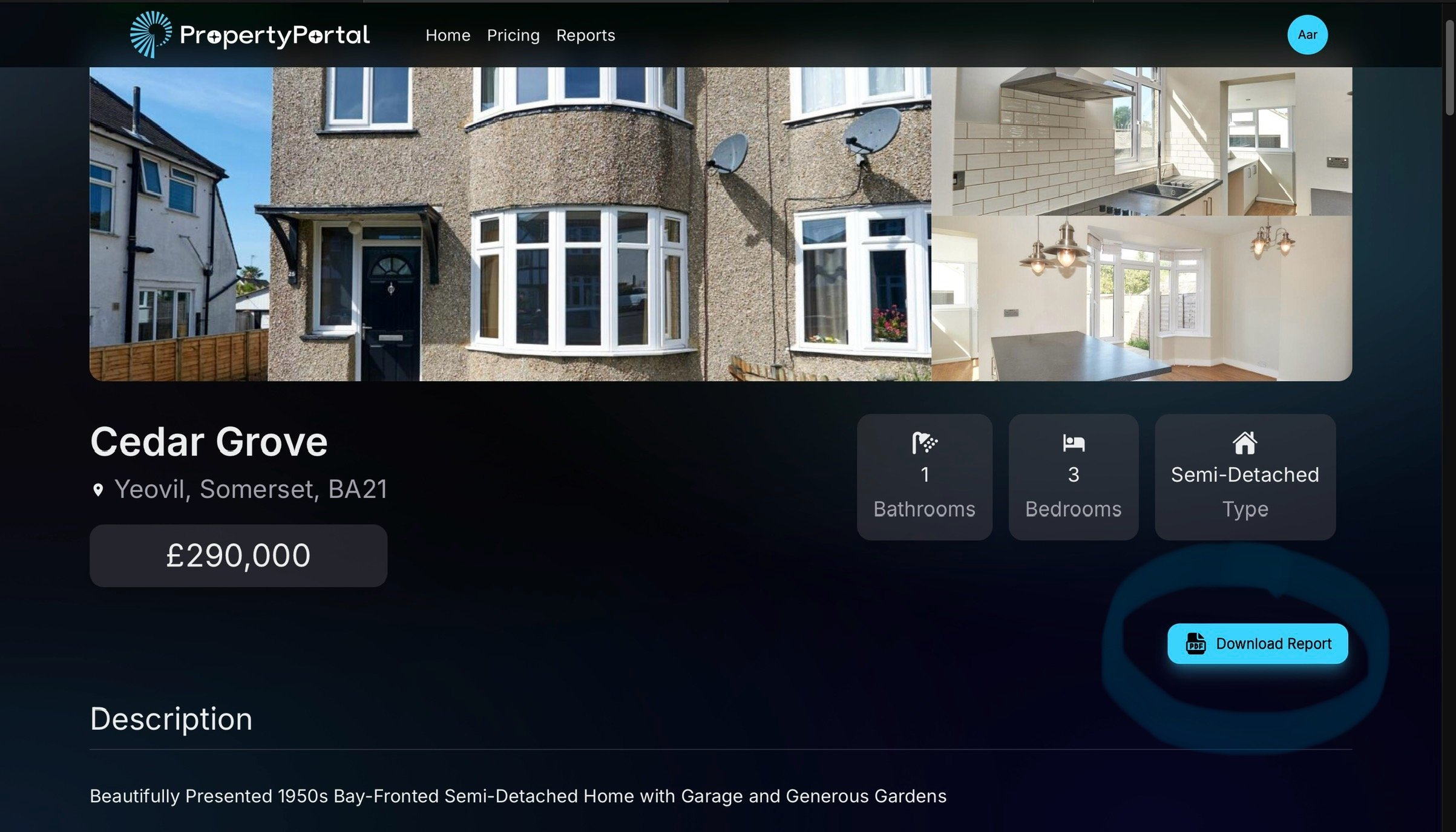
Step 6: Create a PDF Report
- Click “Download Report” to generate a clean, shareable version of the scan.
- Ideal for sending to investors, agents, or saving offline.
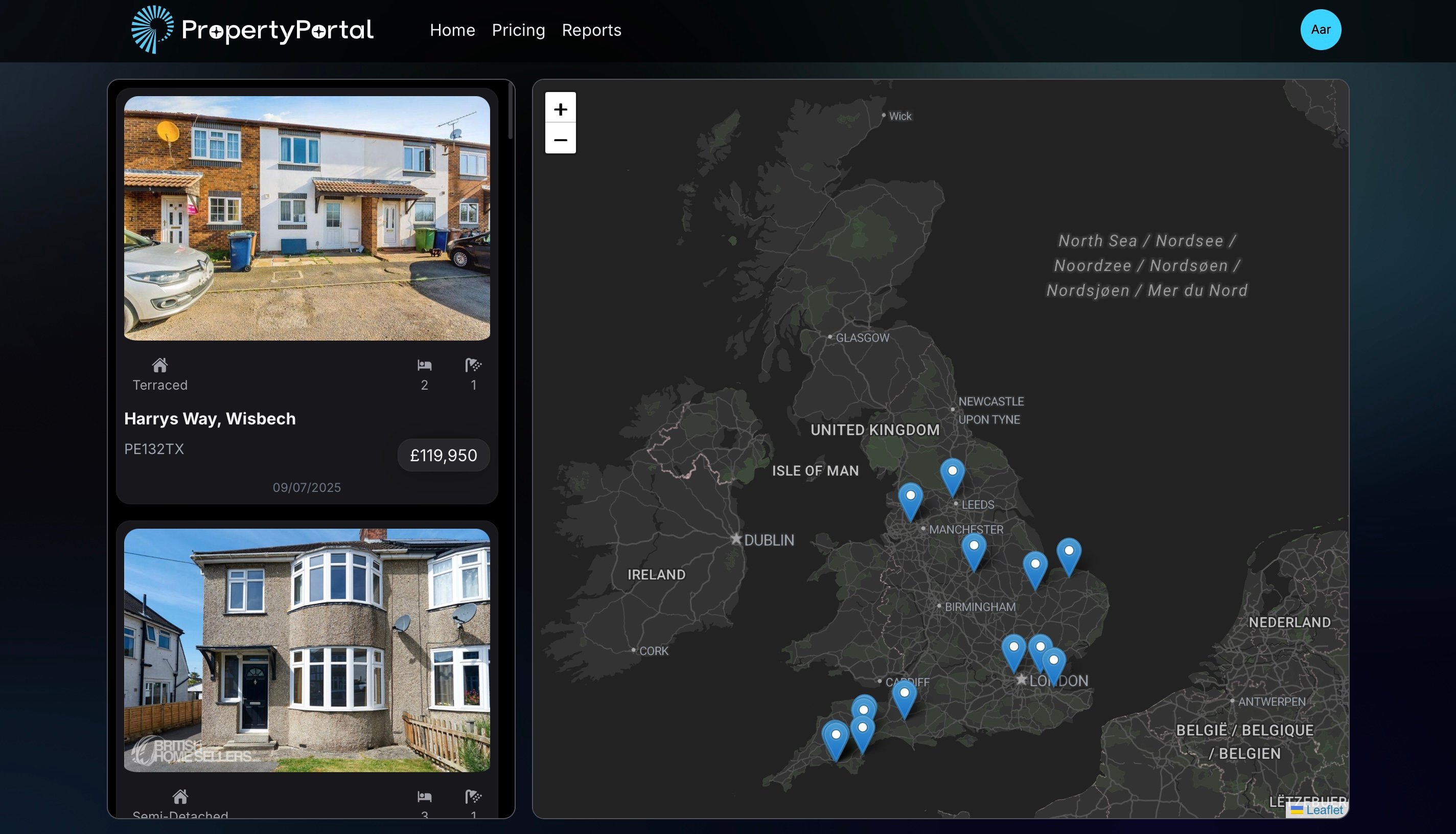
Step 7: Access Saved Reports
- Head to the “Reports” section in the top navigation.
- View all past scans, download them again, or run fresh analysis.
